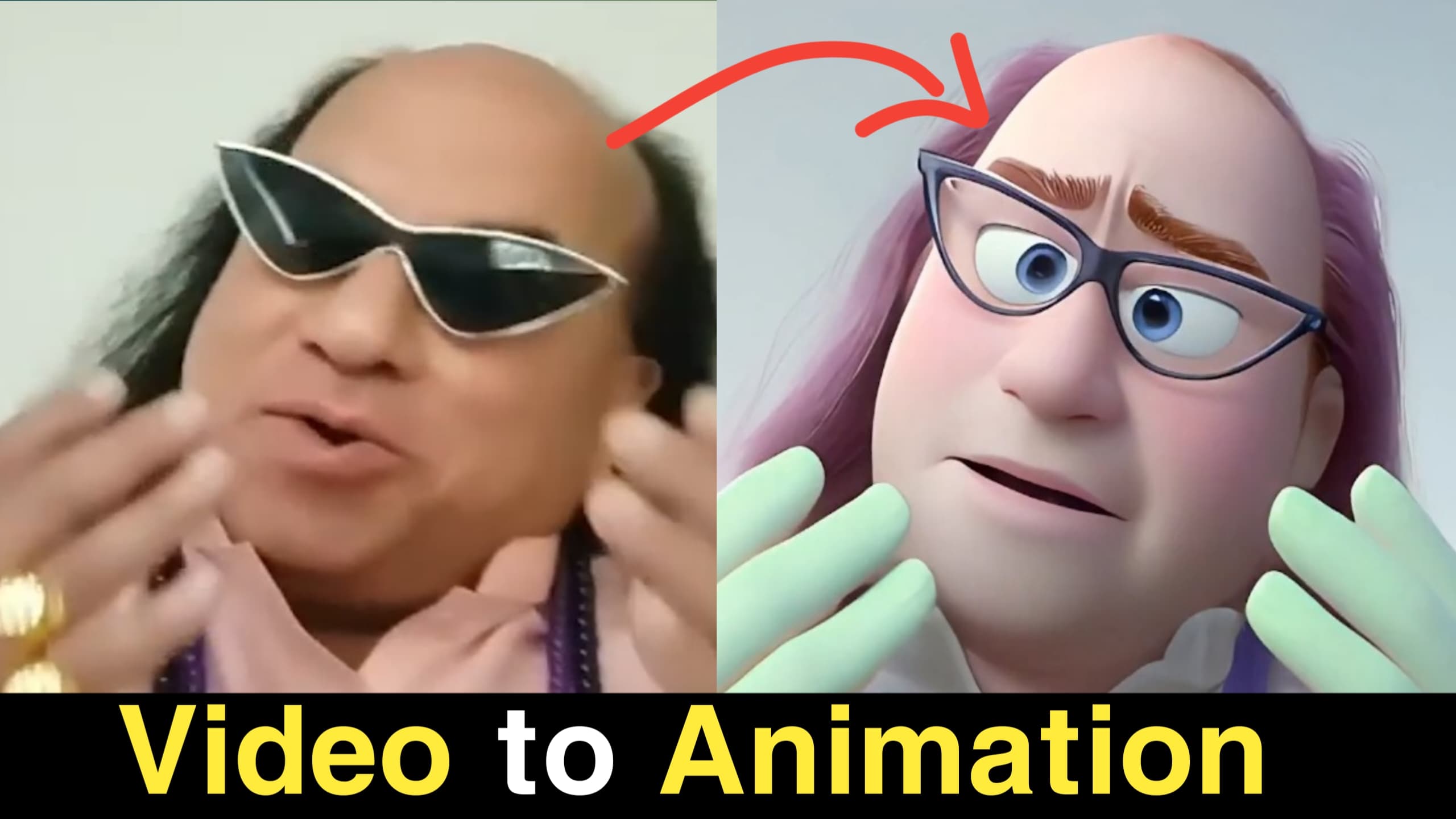Introduction: The Magic of 3D Cartoon Conversion
Imagine turning a mundane video of your dog chasing its tail into a vibrant, Pixar-style 3D cartoon. Thanks to advancements in AI and graphic design, converting videos into 3D animations is no longer reserved for Hollywood studios. This guide dives into the tools, techniques, and creative possibilities of transforming any video into a 3D cartoon, whether for personal projects, marketing, or artistic expression. Convert Any Video into Cartoon
What Is 3D Cartoon Conversion?
3D cartoon conversion is the process of applying stylized effects, depth mapping, and texture adjustments to flat 2D videos, creating the illusion of three-dimensional, animated content. Unlike traditional 2D filters, this method adds layers of depth, lighting, and shading to mimic hand-drawn or CGI cartoons. The result? A dynamic, engaging visual experience that feels lifted from an animated film.

Why Convert Videos into 3D Cartoons?
- Creative Storytelling: Elevate home videos, social media content, or short films with a playful, professional aesthetic.
- Marketing Edge: Brands use 3D cartoons to capture attention in ads, explainer videos, and product demos.
- Accessibility: Simplified AI tools allow even beginners to experiment with animation.
- Preservation: Turn nostalgic family footage into timeless animated keepsakes.
How Does 3D Cartoon Conversion Work?
The process blends AI algorithms with manual tweaking:
- Depth Mapping: AI analyzes video frames to create a depth model, simulating 3D space.
- Stylization: Colors, lines, and textures are altered to mimic cartoon styles (e.g., cel-shading).
- Motion Tracking: Movements are smoothed and exaggerated for fluid animation.
Step-by-Step Guide to Converting Videos into 3D Cartoons
1. Choose Your Software
Options range from AI-driven platforms to professional suites:
- AI Tools: DeepMotion, Wonder Dynamics (user-friendly, minimal manual input).
- Pro Software: Blender, Adobe After Effects (advanced control, steeper learning curve).
- Mobile Apps: CAPCUT, Toon3D (quick edits on the go).
2. Prepare Your Source Video
- Optimize Quality: Use high-resolution footage with even lighting and minimal motion blur.
- Trim Length: Shorter clips (under 2 minutes) process faster.
- Stabilize: Tools like Premiere Pro reduce shakiness for cleaner conversion.
3. Convert with AI or Manual Tools
- AI Workflow: Upload your video to platforms like DeepMotion. Adjust settings like “cartoon intensity” and “depth sensitivity.”
- Manual Process: In Blender, import footage, apply a grease pencil modifier, and tweak mesh layers for 3D effects.
4. Edit and Refine
- Add shadows, highlights, or speech bubbles.
- Sync audio with exaggerated character movements for comedic effect.
- Experiment with filters (e.g., comic book dots, watercolor textures).
5. Export and Share
Render in MP4 or MOV format. For social media, compress files using HandBrake to retain quality.
Top 5 Tools for 3D Cartoon Conversion in 2023
- DeepMotion: Cloud-based AI for realistic motion capture and stylization.
- Blender: Free, open-source, with robust 3D modeling plugins.
- Cartoon Animator 5: Specializes in character rigging and facial expressions.
- Unreal Engine: For filmmakers seeking cinematic, real-time rendering.
- Toon3D App: Instant conversion on iOS/Android with AR previews.
Pro Tips for Flawless Results
- Lighting Matters: Shoot videos in well-lit environments to enhance AI accuracy.
- Start Small: Test with a 10-second clip before tackling longer projects.
- Mix Styles: Combine 3D elements with 2D backgrounds for a hybrid aesthetic.
- Sound Design: Pair your cartoon with whimsical sound effects (e.g., Boing sounds for jumps).

Applications Across Industries
- Education: Turn historical documentaries into engaging animated lessons.
- Gaming: Streamers use 3D avatars to anonymize their personas.
- Real Estate: Showcase properties with playful virtual tours.
- Healthcare: Simplify patient education with animated explainers.
Challenges and Solutions
- Hardware Limits: 3D rendering demands GPU power. Use cloud services like AWS to bypass slow computers.
- Uncanny Valley: Overly realistic cartoons can creep viewers out. Stick to exaggerated features.
- Copyright Issues: Always secure rights before converting copyrighted videos.
The Future of 3D Cartoon Conversion
- Real-Time Rendering: Tools like NVIDIA Omniverse enable live video-to-cartoon streams.
- AR Integration: Snapchat filters that instantly cartoonify your surroundings.
- AI Personalization: Train algorithms to mimic specific animation styles (e.g., Studio Ghibli).
- Conclusion: Your Creativity, Unlocked
- Converting videos into 3D cartoons merges technology with artistry, offering limitless possibilities for creators at all levels. Whether you’re crafting a viral TikTok clip or a heartfelt animated gift, the tools are now at your fingertips. Ready to experiment? Pick a software, follow our guide, and watch your videos leap off the screen!